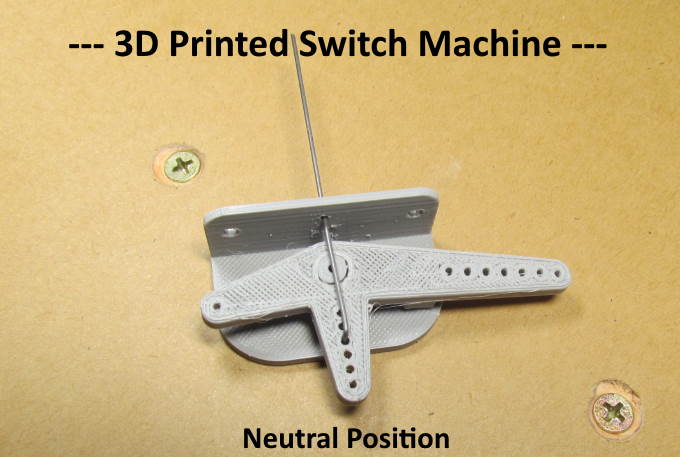
.................................. Return to Sumner's Home Page....
Return to N Scale RR Main Menu............. Return to Trackwork Menu
=========================================
..............Previous Page..............................Next Page If There Is One
=========================================
….......--- Connecting a Toggle-Switcher to ---
......--- a 'Gravity-Switcher' Switch Machine ---
=========================================
Besides testing my hand-laid turnouts I wanted to test some of the 3D printable switch machines and the different controls for them on the test track/layout.
I used my 'Gravity Switcher' switch machine under the lone 3-way turnout and decide to use the 'Toggle Switcher' control to operate it. You can find a more detailed description of the 'Gravity Switcher' and how it works ( HERE ) but I'll give a general overview again in the first couple pictures.
.
.
.
Above you can see the 3 oz. Weights hanging under the two switch machines which control the two sets of points on the 3-way turnout.
The two fishing line control lines (shown in yellow as they are hard to see) go from the weight on the side of the switch machine with the longer lever arm up and thru the eye-hook and over to the side of the layout. Through a 1/4” hole and connect to the toggle on the 'Toggle Switcher'. Above the lines travel about 2 ½ feet from the eye-hook to the side of the layout. If you had a longer run with things in the way you could use more eye-hooks or pulleys to route the line.
With the toggle in the up position, as shown by the right one above, you pull the line snug where it is just about to pull the weight up. Loosen the screw on the side of the toggle and wrap the line around it and tighten it back down. That is all there is to running the line between the toggle on the side of the layout and the weight. Very simple and very forgiving. No real precision needed. The switch machine will work any time the weight is lifted about 1 inch. Multiple ways you could pull the line 1 inch and hold it there to throw the points.
Above we are looking at the bottom of the 'Toggle Switcher'. The left one is down and thrown. The toggle catches on a tab there which holds the toggle in place and it is pressing against the limit switch which is changing the polarity of the frog. One wire goes from the limit switch over to the turnout's frog and the other two wires are going to the buss wires just below the 'Toggle Switcher'.
The toggle switcher on the right is in the up position and the limit switch is uncovered so the polarity is opposite of what it is when the toggle is down. To release the toggle from the tab at the bottom you just slightly push the toggle to the side and it will come free and rotate to the top by just the weight of the weight under the switch machine. That weight will throw the points in the opposite direction and hold the toggle up until the next time you push it down.
I'm running my buss wires along the side of the layout so I don't have to work under it. I can drop a set of track wires anywhere and pull them over to the side of the layout and through a hole by the buss wires and solder them to it very quickly without having to go under the layout. A good electrical connection and one that is easy to undo if I need to.
Hopefully the video above or ( HERE ) will show you how easy it is to operate the 'Toggle Switcher' and the 'Gravity Switcher' switch machine. It is all a matter of simple 'feel'. Quick and easy to use and you can set it up so that the 'Up' position is always the main route and the 'Down' position is always the divergent route is you desire.
So far in extended testing the 'Gravity Switcher' has been completely reliable along with this method to control it. I have other control options, one which I just finished and haven't tested but feel that it is going to work as well as the option above. It will have a cleaner look but the option above I love since you don't even need to look at it. Just feel the toggle and you know which way the turnout is thrown. I'll try and get the files up soon on my thingiverse.com account along with the other one I just finished. I'm going to test it by controlling the Gravity Switch under two curved turnouts that I'll be adding to the test track.
=========================================
...........................On..............e.........Next Page If There Is One