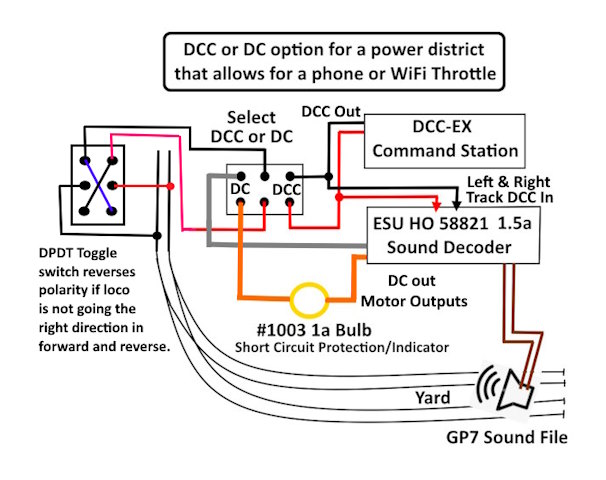
.................................. Return to Sumner's Home Page....
Return to N Scale RR Main Menu........ Return to DCC++ Menu
=========================================
..............Previous Page..............................Next Page If There Is One
....=========================================
….............…...……....--- DC & DCC Sound & Loco Controller ---
....--- Run a DC Loco on a DCC Layout and Sound for Non-Sound DC & DCC Locos ---
....=========================================
NOTE: Can control a DC loco on a DCC layout and can provide sound to a non-sound DC or DCC loco.
-------------------------------------------------------------------------------------------------------------------------------------------------------------------
Massey on TrainBoard posted about using a DCC decoder for DC loco control ( HERE ). I thought I'd try it out and thanks Massey for posting.
The following shows how I can now run a DC loco on either my DCC test track or the main layout with my DCC throttles and you could do the same. It is nice to be able to run a DC loco with a wireless throttle. Any throttle that will connect to your command station will work. This solution has also shown to have better motor control of the DC loco than my Tech II throttle does.
Also one could build an under $70 DCC-EX command station and use it and a decoder as explained below to power their DC layout. Put the DC throttle to rest although it could still be used at any time. Now you could run DC locos with a wireless handheld throttle on the layout or with the free EngineDriver app for an Android phone. DCC-EX also has the option to run DC and DCC locos on your layout if you start to acquire them using their TrackManage software on the DCC-EX Command Station.
The photos below should explain how this basically works. Contact me for more info.
Above is one wiring possibility for this. It would work good on my test track where I want to run DCC and also run/test DC locos. One of the DPDT toggle switches would select one or the other or turn things off. The other DPDT toggle would reverse the direction of the loco in case it is running in the direction opposite of what the throttle is indicating.
I’ll probably end up wiring it somewhat differently as I want it to be portable where I could take it to different power districts on my main layout so I can run a DC loco in the district at the same time DCC locos could be running elsewhere.
The ESU 58821 has lots of functions available on it besides the front and rear lights. I don’t see using them for anything as I’m only interested in the sound and the motor outputs which are now the track outputs.
.
.
.
Short protection is something that needs to be considered. On the test layout, shown here, when running with the DC throttle it will cut out if there is a short. When running with the DCC-EX Command Station it will cut out with a short of a little less than 2 amps. This situation is different. If there is a short in the wiring before and up to the decoder inputs the DCC-EX CS will handle it.
I don’t think it will handle the one after the decoder though from the motor outputs going to the track and a short on the track itself (maybe I’m wrong). I wanted short protection for the track and to protect the decoder. The decoder is rated for 1.5 amps on its motor outputs (our track outputs). A short drawing more than that could and probably will destroy the decoder.
After considering different options, didn’t really find any simple, inexpensive ones I decided to us a light bulb like a number of people use for short protection. I’m not crazy about it and on my main layout I have Tam Valley boosters after the command station for the different power districts. I also have Tam Valley circuit breakers for each of those blocks. They can’t be use in this situation so decided to try the ‘light bulb’ approach.
It took some hunting to find a bulb that would only draw 1 amp. Most people use a bulb that has a 2 amp draw. Since the decoder would probably fail with two amps I searched for a 1 amp bulb. You could still run a consist with more than one loco in it with N and probably HO and stay under that 1 amp.
I finally found a bulb that was rated at that. It is a #1003 auto bulb ( HERE ). Also found some bulb sockets ( HERE ). A little further down you can find the link on testing them. I’ll have the bulb somewhere that is visible so that I can turn the power off and deal with the short if there is one.
For a video of the decoder test you can go ( HERE ).
The wiring for this is very simple as I used jumpers to do it. The HO decoder has huge, compared to N scale decoder, input/output pads on the decoder. I only had to run two jumpers to the DCC-EX Command Station outputs; two jumpers from the decoders motor outputs to the track and two jumpers from the speaker outputs to a 9x16 mm speaker and enclosure like what I use in a number of decoder installs.
Since there are no real size constraints I’ll experiment with speakers. One option I might try when the parts arrive is sending the speaker outputs to a $8 module that will broadcast the output to a wireless BlueTooth speaker that could be place anywhere.
Above or ( HERE ) you can see the ‘light bulb’ test.
Also you can see a similar test that Massey did with his decoder, used for DC, install that encourage me to do this ( HERE ).
I’ll design a case for this that can be 3D printed and post the print file link at some point. One could easily also built or buy a case that would work if they don’t have a printer.
To be continued.....
=========================================
...........................On..............e.........Next Page If There Is One