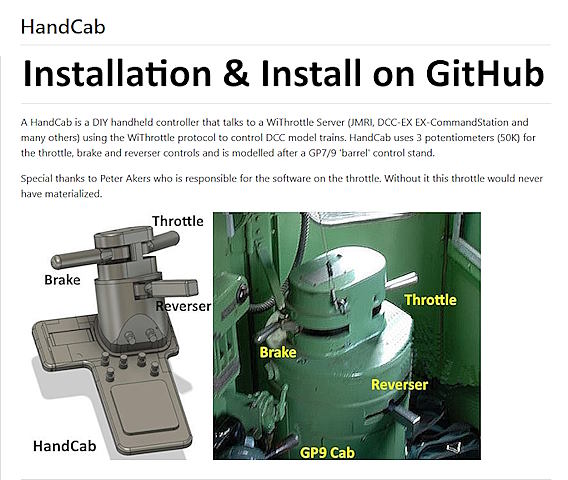
.................................. Return to Sumner's Home Page....
Return to N Scale RR Main Menu........ Return to HandCab Menu
=========================================
..............Previous Page..............................Next Page If There Is One
=========================================
…......................--- Gathering, Loading & Running Software ---
….................
NOTE: Go to GitHub to get all the files you need and
the build instructions ( HERE ).
=========================================
NOTE: The following is mainly the same instructions that are on the HandCab GitHub page ( HERE ). If you have worked with the Arduino IDE ( integrated development environment ) and GitHub before this should be pretty straight forward. If not take you time and go a step at at time and ask questions if needed ( HERE ) or contact me and I'll see if I can help at contactsumner1 (at) gmail (dot) com.
1. Download the Arduino IDE.
Available from https://support.arduino.cc/hc/en-us/articles/360019833020-Download-and-install-Arduino-IDE
2. Download the esp32 boards in the Arduino IDE. (See warning above. Use ESP32 by Espressif Systems Ver 3.0.0 or later)
add the esp32 support with the following instructions: (See here for detailed instructions: https://randomnerdtutorials.com/installing-the-esp32-board-in-arduino-ide-windows-instructions/)
In the Arduino IDE, go to File > Preferences
Enter the following into the 'Additional Board Manager URLs' field: https://dl.espressif.com/dl/package_esp32_index.json
Then Use the Boards Manager in the Arduino IDE to install the esp32 board support.
Tools > Board > Boards Manager
Search for "esp32" by Expressive Systems. Install version 3.0.0 or newer.
3. Download or clone the GitHub repository ( HERE ). (Note: if you 'clone' initially, it is easier to receive updates to the code by doing a 'fetch' subsequently. See Notes below.)
Clone Option:
First time:
Install GitHub Desktop from https://desktop.github.com/
Create a free account on GitHub and authorise the app to allow it to connect to GitHub
Select file -> Clone Repository - or 'Clone an repository from the internet' from the welcome page then select the 'URL' tab
Enter https://github.com/1fatgmc/HandCab as the URL
Select a local folder to install it (I use the following one). The default folder for the Arduino usually looks like "...username\Documents\Arduino". (This is a good but not essential place to put it.)
Click Clone
Subsequently (Anytime after the first 'clone'):
click Fetch Origin and any changes to the code will be bought down to your PC, but you config_buttons.h and config_network.h will not be touched.
Download Option:
Click the green "Code" button and select download zip
Extract the zip file to a local folder. The default folder for the Arduino usually looks like "...username\Documents\Arduino". This is a good but not essential place to put it.
4. Load the needed libraries to your PC. These can loaded from the Library Manager in the Arduino IDE.
U8g2lib.h - Search for "U8g2". Install version 2.34.22
AiEsp32RotaryEncoder.h - search for "Ai Esp32 Rotary Encoder". Install Version 1.6
Keypad.h - Search for "Keypad" by Mark Stanley. Install version 3.1.1
WiThrottleProtocol.h - Search for "WiThrottleProtocol" (not "WiThrottle"). Install version 1.0.3 or later if available
6. These should have been automatically installed when you downloaded the esp32 boards. YOU SHOULD NOT NEED TO DO ANYTHING SPECIFIC TO GET THESE
7. Copy 'config_network_example.h' to a new file named 'config_network.h'.
Then edit it to include the network ssids you want to use. (Not essential, but entering passwords via the encoder is tedious.)
You can have four saved ones.
I have my network and password shown. Change it to yours unless you are using JMRI also and it might then work.
8. Upload the Read_Pot_Values program/sketch.
Connect the ESP32 via USB to your computer.
The Read_Pot_Values software/sketch is in the Read_Pot_Values folder.
Open the folder and run Read_Pot_Values.INO
Click the Upload ==>
Select the board type as "WEMOS LOLIN32 Lite" in the Arduino IDE.
Go to 'Tools', 'Board', 'esp32' then scroll down to 'WEMOS LOLIN32 Lite' and select it.
Go to 'Tools', 'Port' and select the appropriate port. More than one will probably show. Unplug and re-plug to see which one you need.
Run the program.
If there is nothing on the screen turn the serial monitor on at bottom left of screen or 'Tools', 'Serial Monitor'
You will hit lower case 'c' and enter a number of times and will have to follow the instructions on the screen.
It will get to the point where it will give you numbers to write down that you will put in the 'config_buttons.h' file next.
You might want to go through the program a second time and see if the numbers are close.
. They won't be exact but should be within 100 each time you run it. You can use any set of them for the next step.
9. Copy 'config_buttons_example.h' to a new file 'config_buttons.h'. Open it in a plain text editor like Notepad (needs to stay plain text—not formatted).
Optionally, edit this to change the mapping of the keypad buttons to specific functions from what I use now or later.
Optionally, edit this to configure the additional pushbuttons to specific functions from what I use now or later.
Enter the 'Throttle' pot definitions. There are instructions in the file itself.
Enter the 'Speed Step' definitions. There are instructions in the file itself.
Enter the 'Brake' pot definitions. There are instructions in the file itself.
Enter the 'Acceleration' definitions. There are instructions in the file itself.
Enter the 'Braking' definitions. There are instructions in the file itself.
Save the file.
10. With the ESP32 still connected run HandCab.INO
Click the Upload ==>
Program should load and come up the first screen showing that it is browsing for SSIDs.
It will find any networks in the vicinity.
Click on the appropriate one.
It should connect and then search for a WiT service and it found the HandCab menu should come up with the version (upper right).
Click on '*' for the menu and select a loco and off you go.
If there are problems the DCC-EX website and go to the 'wifi-throttles' section and post. Peter A, myself (Sumner) or someone will try and help you.
Notes:
HandCab version 0.01 or later requires WiThrottleProtocol version 1.1.14 or later.
The WiFi.h and ESPmDNS.h libraries were automatically installed for me when I installed the esp32 boards, however you may need to install them manually.
Later versions of the esp board support are available and do appear to work, but if you have difficulties version 1.0.6 appears to be stable.
Later versions of the libraries generally should work, but if you have difficulties use the versions listed above.
To get the HandCab sketch I recommend using either the git command line, or the far more friendly 'GitHub Desktop' app. See instructions above.
If you receive and error related to Python, and you are on MacOs 12 and above please edit the platform file, change from python to python3 as follows; preferences->user/path/arduino/packages/hardware/esp32/version/platform.txt and edit the line that looks as follows:tools.gen_esp32part.cmd=python3 "{runtime.platform.path}/tools/gen_esp32part.py"
=========================================
NOTE: Go to GitHub to get all the files you need and
the build instructions ( HERE ).
…......................................................................................................................................................................................................
For the whole build of this throttle go ( HERE ).
=========================================
...........................On..............e.........Next Page If There Is One