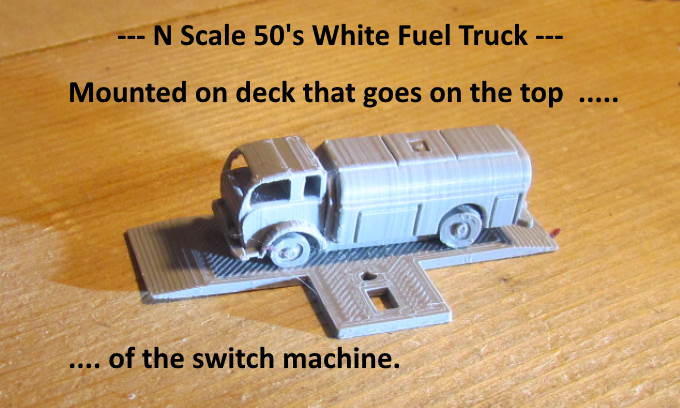
.................................. Return to Sumner's Home Page....
Return to N Scale RR Main Menu........ Return to 3D Printed Objects Menu
=========================================
..............Previous Page.......................................Next Page If There Is One
=========================================
…..................................--- 1950's White COE Fuel Truck ---
....--- Used as an Object on top of the Switch Machine ---
=========================================
You can find all the files to 3D print these on my thingiverse.come account ( HERE ).
If you haven't seen the page before this one with information about the White truck used here I'd go back and look at it ( use the 'Previous Page' above or click ( HERE ).
The initial purpose of trying to be able to print out the White truck was to use it as an object on top of the switch machine that one would push or pull to throw the turnout the switch machine is attached to and to throw the slide switch in the switch machine to change the polarity of the frog.
On this page we have this object setup to do just that.
The truck is printed out in two parts, the cab and the tanker part of the truck. You first glue them together.
The deck under the truck is printed out as a separate part. It has a slot in it and …
The truck has a long tab built into the bottom of the truck.
You push the truck using the tab down into the slot and glue it there with glue under the truck and in the slot.
Now the truck and the deck are all one. Push or pull the truck and the deck moves back and forth and ...
Activates the switch machine under it.
The deck has been made to look like a concrete slab with short ramps on both ends of it.
The truck can be mounted to the deck facing either direction.
Here are a few pictures of one painted (first model I've painted in about 60 years).
.
.
.
.
.
If you want to modify the truck and/or the deck you can download the files to do that on my thingiverse account. I'd start with the file that is just half of the cab and half of the tanker end of the truck. Modify them and...
….. then use the 'Mirror' option in the CAD program ( I use Fusion 360) to complete the truck. Next use the 'Combine' option to join them into whole bodies. Then create a STL file and print away.
If you haven't seen what the switch machine is and how it works click ( HERE ).
You can find all the files to 3D print these on my thingiverse.come account ( HERE ).
=========================================
...........................On..............e.........Next Page If There Is One