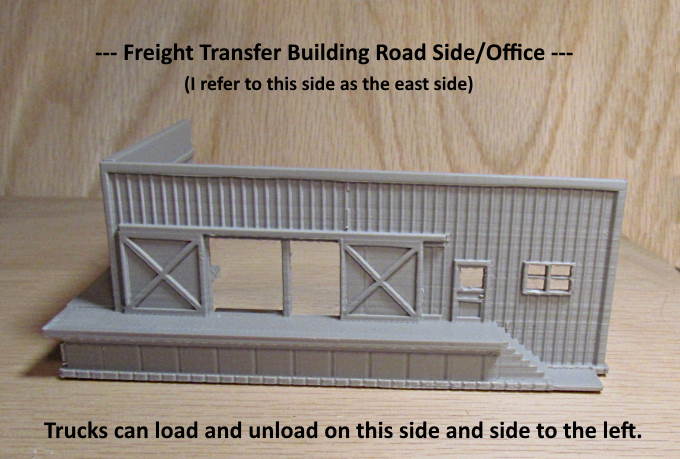
.................................. Return to Sumner's Home Page....
Return to N Scale RR Main Menu........ Return to 3D Printed Objects Menu
=========================================
...............Previous Page......................................Next Page If There Is One
=========================================
…..................................---- N Scale Freight Transfer Building ---
=========================================
You can find all the files to 3D print this object and others on my thingiverse.com account ( HERE ).
This is a freight transfer building with one side facing the track and along side it. On the opposite side and on one end are loading docks for trucks/trailers to unload/load at.
.
The sides are printed separately and you glue them together and fill any gaps with something like Tamiya putty (hasn't been done yet in the pictures).
.
Above is the trackside of the building. It is place close to the track with only enough clearance for a car to pass. Ramps would then be placed between the car and the building for loading/unloading to take place.
There are four bays/doors but only 1 ½ are open.
When you print this wall there will be tabs on the bottom of the wall on both ends to help the wall stay flat on the printer's build table during printing. I was having some problems with warping. Before gluing the wall to the end walls cut the tabs off with diagonal cutters or something else. If they aren't cut off they will hit tabs on the bottom ends of the end walls.
Above the north wall has not been glued to the other three walls.
It is glued in place after you put the floor in the building. Slide the floor in from this end.
You have the option of being able to print a bare floor if you don't want to use something else, such as styrene, for a floor. Note it can also be used for the roof. The next option will be printing a floor that is also the interior of the building.
I designed a floor for the building that has three rooms and connecting doors. Also there are freight loads that will also be part of the print. I did this so I could have a removable roof on one building so one could see inside. If that isn't important to you print a flat floor or cut a floor from some other material (preferably 1/16” (.060) thick so that it lines up with the bottoms of the door openings.
.
If you use a different floor you could still put items that are being shipped just inside the freight doors
There are print files for trusses/beams that need to be printed also. You glue them into the slots on the two walls opposite each other.
The roof is then either left loose on the tops of the trusses are glued in, depending on if you want to be able to remove the roof or not.
.
There are a couple different files for the skylights. One prints all windows in place. Another leaves two windows out and you insert the windows at an angle (separate print files for the windows). A third leaves the center window out and you replace it with an 'open' one (not shown above).
I use Tamiya Putty to fill the glue seams.
A direct link to the print files on thingiverse for the building ( HERE )
The skylights ( HERE )
Heating/cooling units ( HERE )
and ( HERE ).
You can find all the files to 3D print this object and others on my thingiverse.com account ( HERE ).
=========================================
...........................On..............e.........Next Page If There Is One