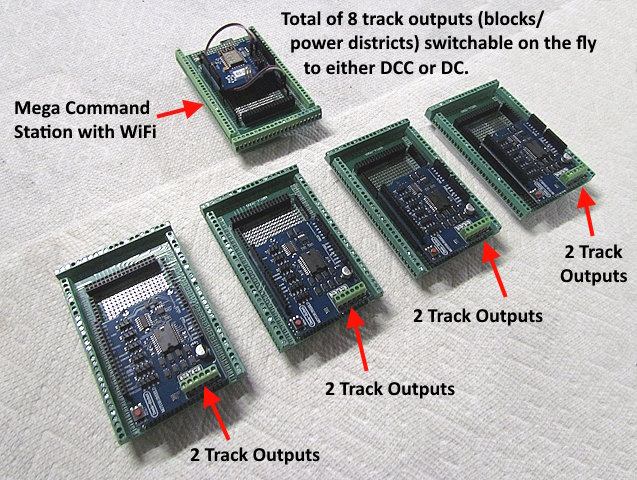
.................................. Return to Sumner's Home Page....
Return to N Scale RR Main Menu........ Return TrackManager Menu
=========================================
..............Previous Page..............................Next Page If There Is One
=========================================
... --- DCC-EX TrackManager Overview ---
====================================
The following is the short version of what TrackManager is/can do. For much more info please also go to DCC-EX’s full documentation on TrackManager ( HERE ) and watch the video ( HERE ).
Now the short version. A standard basic DCC-EX command station (ready-to run CSB1 or the DIY command station) has two track outputs. Originally one was for the ‘main’ track of the layout and the other was for a ‘program’ track where you would program your decoders. Those outputs were fixed. That is not the case anymore. Those two tracks can now be switched between main, program or DC. Yes the command station can now put out DC at the same time it puts out DCC on another track. Also the tracks can be changed at any time between DCC, DC and Prog.
The only stipulation is that you need to isolate the two track sections from each other with cuts in both rails or insulated rail joiners where the two track sections meet. You can run a DCC train in one section and a DCC train in the other. With an Android throttle running EngineDriver there now is a screen option to change any of the tracks back and forth between the three choices. There are other options to do this with most WiFi throttles also.
So what if you need or want more than 2 track sections, that I’ll now refer to as ‘districts’? First lets cover the ready-to-run CSB1 command station (CS).
The ready-to-run out of the box DCC-EX CSB1 Command Station is a 4 output (4 tracks) capable command station. It is capable of 2 or 4 track outputs straight out of the box. Two with the CSB1 alone or 4 if you also buy the Ex-Motorshield 8874 at the time of purchase or later. All of the track outputs can be configured as DCC, DC or PROG at any time. This by far is the easiest approach to having 4 track outputs (4 districts). You would be off in minutes of wiring the CS to the tracks and deciding how you want them to be powered on startup (DCC, DC or PROG).
With the DIY DCC-EX command station it is more work to get the 4 separate districts but with it you can also go to 8 districts if you want. With the DIY command station you have a main board such as an Arduino, ESP32 or a Nucleo board. On top of them you plug in a motor shield board that has two track outputs on it. You can add up to 3 more boards with two track outputs each for a total of 8 outputs. The drawback here is that the first of these simply plugs into the main bottom board. You pretty much have to mount any additional boards off to the side like….
…. what I was going to do above. That isn’t hard to do but ….
….. the wiring to those boards as shown above needs to be tackled.
NOTE: The wiring shown above should be correct if one wants to go that route but I didn’t end up going that way so it hasn’t been tested by me.
One of the DCC-EX team’s members, Ash, has designed a PCB that makes this much easier.
…. It is designed to have a Nucleo-F439Z1 (preferably) plugged into the left side of the PCB and to the right there are four headers where one can plug in Arduino type/clone motorshields or DCC-EX 8874 motorshields. The PCB eliminates all of the wiring needed if you go with the option further up this page. The Nucleo-F439ZO has lots of features and is much more powerful than an Arduino if one needs that. It is much faster, more powerful and if one wants to do very much automation and/or control of servos, lighting and much more using the command station it has much more memory to do that also along with a lot more pins that can be used.
This will result in a lot cleaner 8 district command station, less prone to wiring mistakes and if a component were to fail in the future they would be very easy to replace or swapped out for something else. For instance I’m going with Deek-Robot (Arduino motorshield clone) with are very inexpensive but have a limitation (Arduino motorshield also). That is they are limited to 2 amps or less. I don’t see that with my layout being a problem since it is N scale and I’m a single operator and am going this route to gain additional districts that I can run DC locos in that I don’t want to convert to DCC.
If you are in the larger gauges where the locos draw more current DCC-EX’s 8874 has one big advantage. That is that you can run up to 5 amps through it. It also has some other smaller advantages over the Arduino type motorshields.
DC only guys note…… you can use TrackManager to run only a DC layout and never run a DCC loco unless of course you would like to try that out. This is huge in that now you can move away from that fixed or tethered throttle and run an Android phone or tablet (no phone plan needed) with the EngineDriver app and have all of the advantages that it has to offer. Run multiple trains or consists at the same time in different power districts with a handheld throttle. It is also easy to add a physical throttle knob to the phone. Don’t want to run a phone throttle? You can run some of the commercial WiFi throttles like TSC’s UWT-50 and UWT-100 throttles or build you own WiFi throttle for under $50 (down the menu HERE ).
DCC-EX and their TrackManager add-on is a game changer for both DCC and DC modelers.
Watch the video above and ( HERE ) to see the advantages of DCC-EX’s TrackManager.
On the next page you will see how simple it can be to setup an 8 district DCC-EX Command Station using Ash’s PCB and inexpensive components.
=========================================
...........................On..............e.........Next Page If There Is One