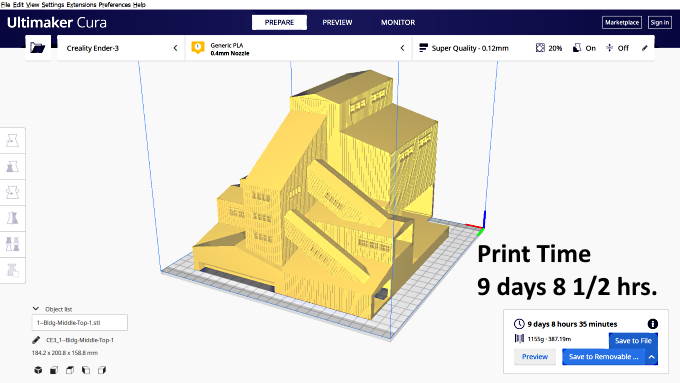
.................................. Return to Sumner's Home Page....
Return to N Scale RR Main Menu........ Return to Coal Mine Menu
=========================================
..............Previous Page..............................Next Page If There Is One
=========================================
….................................... --- 1st Print (Reality sets in) ---
I was working on the center section using Fusion 360 and had most all the windows in but not all. I thought I'll run the model through Cura (program that slices and prepares the print for the printer, an Ender 3 Pro in my case) to see how long the print would be.
Wow only 9+ days to print this section, the main print. I had hollowed out a lot of the building for lights to be inserted if I wanted to but not all so there was a lot of printing and filament needed to fill the thick wall sections. I needed to do something to help with this. I felt I needed to pull the walls out separately so I could thin them down. The result would be that instead of one huge print there would be many and they would then be glued together as is the case in many kits for buildings.
I decide to start with the area of the building shown above which is a major part of the loading facility on the northeast part of the mine facility. I cut it loose from the rest of the building with Fusion and was able to thin all the walls down to about .060 ~ 1/16”, which was way thinner than before so the printer had a lot less to print.
This was still a long print at a little less than hours I started the print in the afternoon and went to bed with it still printing....
The next morning I found out, for some reason, the print had stopped before finishing. I've had this happen a couple times with the printer and don't know the reason and it is very infrequent. It stopped with about 3/8” to go height wise. Instead of starting all over again I cut the print with Fusion where it had stopped and just printed the part that hadn't been printed and ....
… glued the two parts together as shown above. It isn't perfect but I think it will be fine.
On another note the print quality you pick with Cura can really effect print times. I usually print N scale items in the 'Super Quality' mode but decided to try this in 'Standard Quality' as it prints a fair amount faster. I was actually quite pleased. The small window detail wasn't quite as good but this won't be right at the edge of the layout so feel 'Standard' is going to work for this.
So this is where I am currently. Using Fusion 360 I'll keep tearing the building apart wall by wall and print them and glue them together. This should help cutting the total print time way down and if there is something that needs changing it will only effect a small part of the model.
I have a number of other projects going on at the same time so will be on this one on and off.
=========================================
...........................On..............e.........Next Page If There Is One